공용펌웨어커스텀롬 U9GT2 v1.08 2012-02-29 xda팀
2012.03.11 23:40
xda 팀에서 U9GT2 v1.08 관련 커스텀롬이 올라 와서 이렇게 글을 적습니다.
수정 내용 참조 하시기 바랍니다.
다운은 디렉토리는 http://office.ucloud.co의 안드로이드 펌웨어 업로드에 올려 두었습니다.
다운받는데 쾨속으로 다운 받으시라 올렸고 모든 저작권은 아래의 외국형님꺼...
[U9GT2 v1.08 2012-02-29] Mod V1 by wackym [creation date: 2012-03-10]
---Fingerprints---------------------------------------------------------------------------------------------------------
File: U9GT2_V1.08_20120229_mod_v1_by_wackym.img
MD5: 7a7b535d6b5404c79880f301f3bc39af
SHA-1: b5659168e209c1176a89a07d076c6efecc324bae
---Changelog------------------------------------------------------------------------------------------------------------
- added latest Superuser (ROOT)
- increased application flash memory to 2GB
- fixed Calendar sync
- updated ICS apps
- added videochat libraries (might fix videochat issues)
- fixed RW permissions for external SD, usb flash
- added permissions to enable more market apps (thanks Reichi!)
- decreased size of system.img
- changed WI-FI scan interval (from 15) to 120 seconds - should save some battery
- added ADB drivers
- added and updated Google Apps (currently) not available from Market
- added Setup Wizzard (for easy language, timezone and google sync account selection on first start)
- added ES Task Manager (easy and free) and File Explorer (because of cifs support without cifs modules)
- removed Angry Birds, Fruit Ninja, GP Moto, UCBrowser, ApkInstaller, Provision... + libs from those apks
- removed trash left by CUBE developers
Difference from V2 released on 2012-02-20:
- added videochat libraries (might fix videochat issues)
- fixed RW permissions for external SD, usb flash
- added permissions to enable more market apps (thanks Reichi!)
- updated ICS apps
- newer base files from CUBE
---Installation--------------------------------------------------------------------------------------------------------
To install:
1. MAKE SURE YOU FULLY RECHARGED U9GT2 BEFORE FLASHING!
2. Turn off U9GT2
3. Start RKBatchTool.exe
4. Press and hold "Volume Down" button and connect to PC via USB cable
5. If you're doing this for the first time, Windows will prompt you for drivers for "RK29 device". Use appropriate drivers from "RK29 Driver" folder
6. If you did everything correctly upto now then you will see a green square in RKBatchTool.
7. In RKBatchTool click "FW Path ..." and select "U9GT2_V1.08_20120229_mod_v1_by_wackym.img"
8. Click "Restore". Wait 5 min or so... U9GT2 will start automatically after it's done.
---Notes----------------------------------------------------------------------------------------------------------------
Notes:
After going through setup wizzard the tablet will sync with google services (download contacts, emails, etc.) - this results in some slowness for few minutes...depending on your download speed and WIFI signal. This is perfectly normal.
You can gain some visual perfomance if you go to "Settings->Developer options" and set "Window animation scale" and "Transition animation scale" to "Animation off".
---ADB------------------------------------------------------------------------------------------------------------------
Use ->ADB/Driver. While ADB is turned on all file services (MTP, PTP) are disabled.
Some reported issue of ADB not detecting the tablet. Make sure you connect your device directly to PC (no hubs and no extension cables).
--------- As always - enjoy! -------------------------------------------------------------------------------------------
--------- wackym -------------------------------------------------------------------------------------------------------
코멘트 5
-
다이렉트 폴더 주소 :
http://office.ucloud.com/mgr/home/index.kt#files:cid=folder%252F%253Asc%253A1079395%253A26_355084814
다이렉트 파일 링크 주소 :
http://files.ucloud.com/pf/D6524840_71_800509821
펌웨어를 올려주신 이히힝님께 감사의 말씀 드립니다.
-
이히힝
03.12 00:02
아니에요// 저도 여기서 많은 것을 얻어 가는데요 ^^
-
엉엉 내 u10gts는 저런해택언제 받아보려나~
-
에르네스트님이 도전하세요 ^_^~!

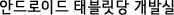



xda 버프도 받다니... 에잇... 내 A10은 ㅠㅠ
U9GT2 계열 사용하시는분들, 부럽습니다~