0x83 파티션 접근방법...
2010.07.01 04:10
어쩌다보니 0x83 주파티션이 4개 잡힌 wd 160gb sata2 하드디스크를 구하게 되었습니다.
안에 중요한 파일이 들어있다고 해서 접근해서 파일을 가져오려고 합니다.
Acronis Disk Director에서 확인해보니 Partition Type이 0x83 (Linux Native) 로 뜨는데요.
Ubuntu 10 에서도 접근이 안되네요 :(
어찌 0x83 타입의 파티션에 접근하여 파일을 읽는 방법이 없을까요?
코멘트 4
-
왕초보
07.01 05:15
-
0x83이 중요한 건 아닐텐데요..
우분투에서 안 되었다는게 마운트 옵션 같은 걸로 될 거 같고.. (안 될리가?)
마운트할 때 안 되는 에러 메세지가 있어야 뭐라 말씀드릴 수 있겠네요.
-
냠냠님, 마운트에 관련한 정보입니다.
fdisk -l
Disk /dev/sdc: 160.0 GB, 160041885696 bytes
255 heads, 63 sectors/track, 19457 cylinders
Units = cylinders of 16065 * 512 = 8225280 bytes
Sector size (logical/physical): 512 bytes / 512 bytes
I/O size (minimum/optimal): 512 bytes / 512 bytes
Disk identifier: 0x56420c29
Device Boot Start End Blocks Id System
/dev/sdc1 1 1275 10241437 83 Linux
/dev/sdc2 1276 1913 5124735 83 Linux
/dev/sdc3 1914 2551 5124735 83 Linux
/dev/sdc4 2552 19457 135797445 83 Linux
/etc/fstab
/dev/sdc1 /media/disk_ext2 ext2 defaults 0 2
mount -a
root@ubuntu:/home/prescott# sudo mount -a
mount: wrong fs type, bad option, bad superblock on /dev/sdc1,
missing codepage or helper program, or other error
In some cases useful info is found in syslog - try
dmesg | tail or sodmesg | tail
[ 7.937291] sd 8:0:0:1: [sde] Write Protect is off
[ 7.937296] sd 8:0:0:1: [sde] Mode Sense: 03 00 00 00
[ 7.937300] sd 8:0:0:1: [sde] Assuming drive cache: write through
[ 7.940913] sd 8:0:0:1: [sde] Assuming drive cache: write through
[ 7.940920] sde: sde1
[ 7.946543] sd 8:0:0:1: [sde] Assuming drive cache: write through
[ 7.946551] sd 8:0:0:1: [sde] Attached SCSI removable disk
[ 17.764010] eth0: no IPv6 routers present
[ 476.656334] VFS: Can't find an ext2 filesystem on dev sdc1.
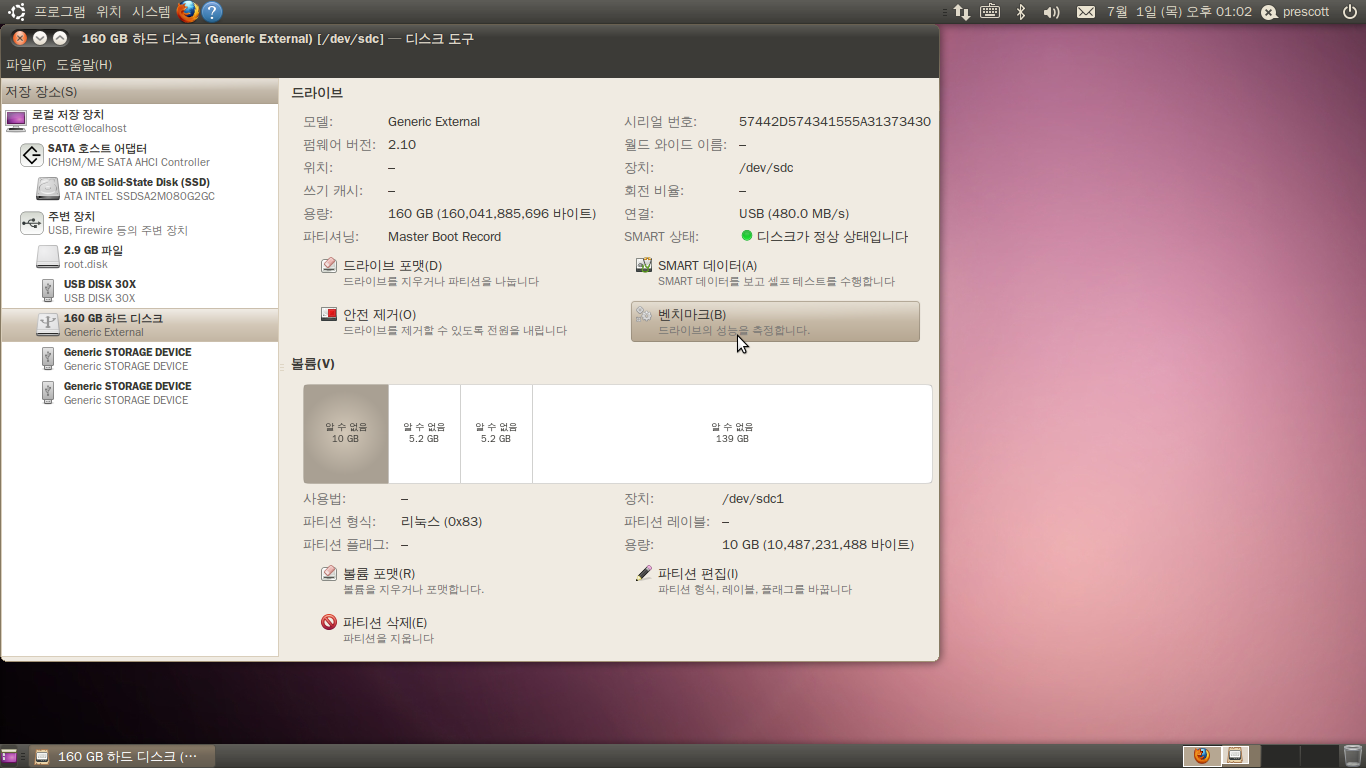
-
왕초보
07.01 18:01
83을 무조건 ext2라고 생각하는 문제인지도 모르겠네요. ext3, ext4도 아마 같이 83을 쓸겁니다..




0x83은 그냥 리눅스 파티션이고 그 파티션 타입에 가능한 file system은 별도 문제라.. 일단 리눅스에서 접근하는게 정답일 것이고요. 윈도에서라면 리눅스 파일시스템을 윈도에서 볼 수 있는 방법을 강구하셔야 할듯. 라이브씨디 같은 걸로 뭘 해 볼 수 있지 않을까요 ?