supermemo db를 ios에서 구현?
2011.09.26 21:49
제가 생각하는 Palm의 킬러앱 supermemo에 개인적으로 수년 간 축적한 소중한 데이터가 있어요. 그것때문에 tg50을 버리지 못하고 있습니다. 그런데 혹시 supermemo db를 ios에서 사용가능하도록 전환할 수 있을까요? 참고로 flashcard 사용하고 있고요. 분명 방법이 있을 것 같은데 말이죠..
코멘트 3
-
추천:1 댓글의 댓글
-
smconv.exe로 일단 spreadsheet을 만든다는것이군요. 아직 해 보진 않았지만 row/column이 흐트러 질 것 같은 느낌이 들긴 하지만 우선 감사합니다. 저와 같은 의문을 가진 분들이 좀 될것 같은데 아직 답을 모르겠군요..
-
음 구글링 하다 다음 방법을 찾았네요.
Dear Plecans,
I am coming over from Palm world, and bringing a pile of flashcards from Supermemo.
I have spent the last 8+ hours getting it all working - so thought I would share.
- Exported my PDB file to CSV using this tool at http://www.reavesmd.com/software/.
- Followed this forum instructions here http://www.plecoforums.com/viewtopic.php?f=6&t=1366&p=8728&hilit=babelpad#p8728 to sort the Unicode.
- Open in Babelpad - http://www.babelstone.co.uk/Software/BabelPad.html
- Paste into Excel, and spend some time sorting out some of the formatting issues. Add // Category Titles.
- Save out from Babelpad as UTF-8 TXT
- Upload to iPhone, selecting appropriate UTF-8 format etc. Let Pleco choose the dictionary definition as preferred, and this seems to convert my old Zhuyin into Pinyin, with only a few errors. I lose some of my old additions and notes, but I don't care if it means I don't need to scrub the broken Zhuyin Fuhao.
- (Tried using Open Office to sort my Unicode issues out, but no dice. Use Babelpad!)
So, my only issue has been garbled BoPoMoFo. I thought it was supposed to be working in 2.0?
Anyway - very nice product. Just wish the Pinyin input on iPhone was as good as the Palm; I preferred the ability of being able to enter tones or no tones as I saw fit, and adding my own idioms. Wonder if it will improve in iPhone 4.0.
Any extra notes let me know.
Jonathan====
좀 복잡해 보이긴 합니다만..ㄷ

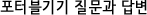


Palm Db를 PC에다 Spread Sheet 형식으로 저장한다음 옮기는 방법이 있는 걸로 알고 있습니다.
Yes, you can create and import a database prepared on your desktop PC, in your favorite spreadsheet, word editor or database application. For this, you need to use the smconv.exe utility, provided for free with the full or demo version of SuperMemo. This utility is a simple MS-DOS program that works in DOS and all versions of MS Windows, including Windows XP.
If you use other desktop operating systems such as Mac OS found on Apple Macintosh computers, you need to get a DOS or Windows emulator as well. One of them is DOSBox, available for free for many operating systems like Mac OS, Linux, BeOS, OS/2 or FreeBSD.
The instructions for creating databases on your desktop computer can be found in the SuperMemo manual.